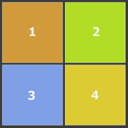
nSpaces
1.3.0
Size: 229 KB
Downloads: 3176
Platform: Windows (All Versions)
In the Windows operating system, having a lot of icons and shortcuts on your desktop can make it really difficult to find a certain program. Placing the icons on the quick launch bar, for freeing up the desktop, is not such a good idea, because the space provided by the bar is very limited. Buying a larger monitor is not a good idea either, because it's a matter of time until the desktop gets cluttered again. A much better solution for freeing up the desktop and for allowing you to work more efficiently is to install the nSpaces application, a Windows program which offers four different desktops, allowing you to customize each one of them completely and place different program windows and icons on them.
After installing and launching the program, an icon will be placed in the system tray, from where the user can launch the application's options. Selecting a specific desktop can be done either by launching the desktop manager or by simply selecting the desired desktop from the right click menu. What's more, by accessing program options, the user will be able to completely customize the appearance and functionality of each screen, by placing a custom wallpaper, changing colors or setting up a password, so that no unauthorized user will have access to it.
Pros
It allows you to work on four different desktops and place icons and shortcuts on each of them. Besides that, switching between desktops can be done with ease, with just a couple of mouse clicks. What's more, the user can fully customize each desktop, by changing its colors, wallpaper and so on.
Cons
Not having an actual interface may seem overwhelming for some computer users. nSpaces allows you to use four different desktops and customize each one of them completely, with just a few mouse clicks.
nSpaces
1.3.0
Download
nSpaces Awards

nSpaces Editor’s Review Rating
nSpaces has been reviewed by Jerome Johnston on 12 Oct 2012. Based on the user interface, features and complexity, Findmysoft has rated nSpaces 4 out of 5 stars, naming it Excellent
























